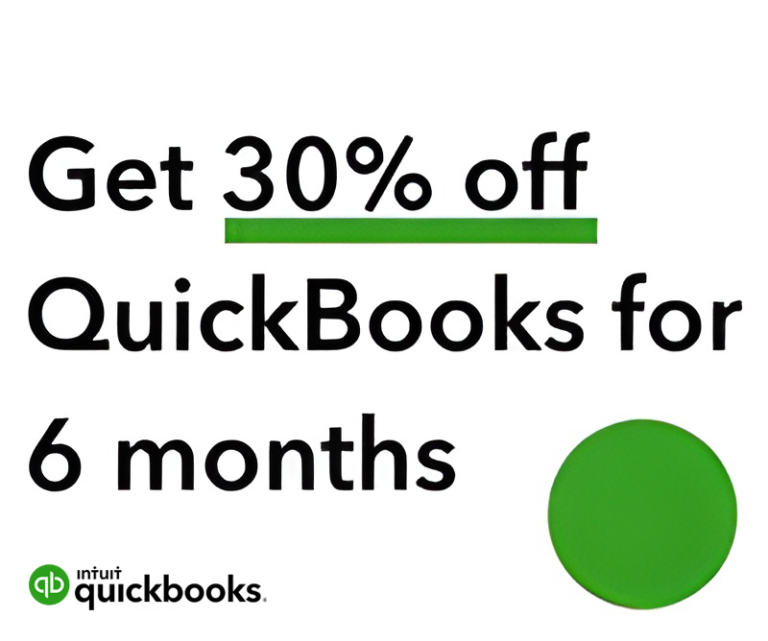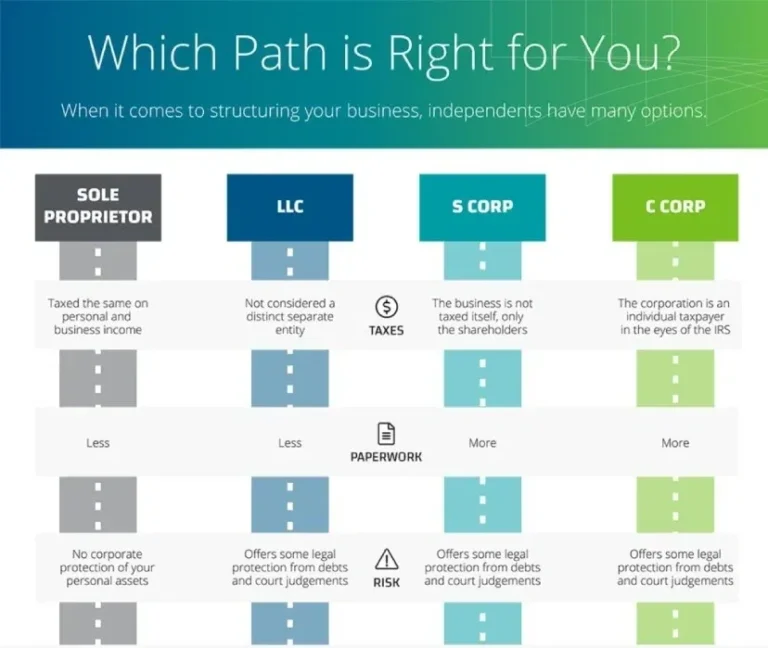As a bookkeeper, I understand the significance of maintaining accurate and organized financial records for small businesses. That’s why I’m excited to offer you a special promotion: a 30% discount on QuickBooks Online for the first six months. Let me explain why bookkeeping is crucial for small business finances.
- Financial Organization: Bookkeeping ensures that your financial transactions are well-documented and organized. By keeping track of income, expenses, and other financial activities, you gain a clear picture of your business’s financial health.
- Decision Making: Accurate financial records allow you to make informed business decisions. With up-to-date information, you can analyze your cash flow, identify profitable ventures, and allocate resources effectively.
- Tax Compliance: Proper bookkeeping enables you to fulfill your tax obligations efficiently. With well-organized financial records, you can easily track deductible expenses, prepare accurate tax returns, and minimize the risk of audits or penalties.
- Business Planning: Bookkeeping provides essential data for creating realistic budgets and financial forecasts. By analyzing your financial history, you can set achievable goals, plan for expansion, and secure funding from investors or lenders.
- Financial Insights: Bookkeeping helps you understand the financial trends and patterns within your business. By generating financial reports, you can identify areas of opportunity, spot potential issues, and make adjustments to improve profitability and efficiency.
- Improved Cash Flow Management: Effective bookkeeping allows you to track incoming and outgoing cash, helping you manage your cash flow effectively. By monitoring your business’s financial health, you can identify late-paying clients, negotiate better payment terms, and ensure a healthy cash flow.
- Professionalism and Credibility: Accurate and well-maintained financial records demonstrate professionalism and instill confidence in your business among stakeholders, including investors, partners, and lenders. It enhances your credibility and improves your chances of securing future partnerships or funding.
QuickBooks Online is a powerful cloud-based bookkeeping software that streamlines your financial management. With its user-friendly interface and robust features, you can easily track income and expenses, manage invoices, generate financial reports, and stay on top of your business’s finances.
By taking advantage of our 30% discount for the first six months, you can experience the benefits of QuickBooks Online at an even more affordable price. Don’t miss out on this opportunity to simplify your bookkeeping process, gain valuable insights, and ensure the financial success of your small business.
Remember, accurate bookkeeping is the foundation for making informed decisions, maximizing profitability, and achieving long-term growth. Start your journey toward financial success with QuickBooks Online today!